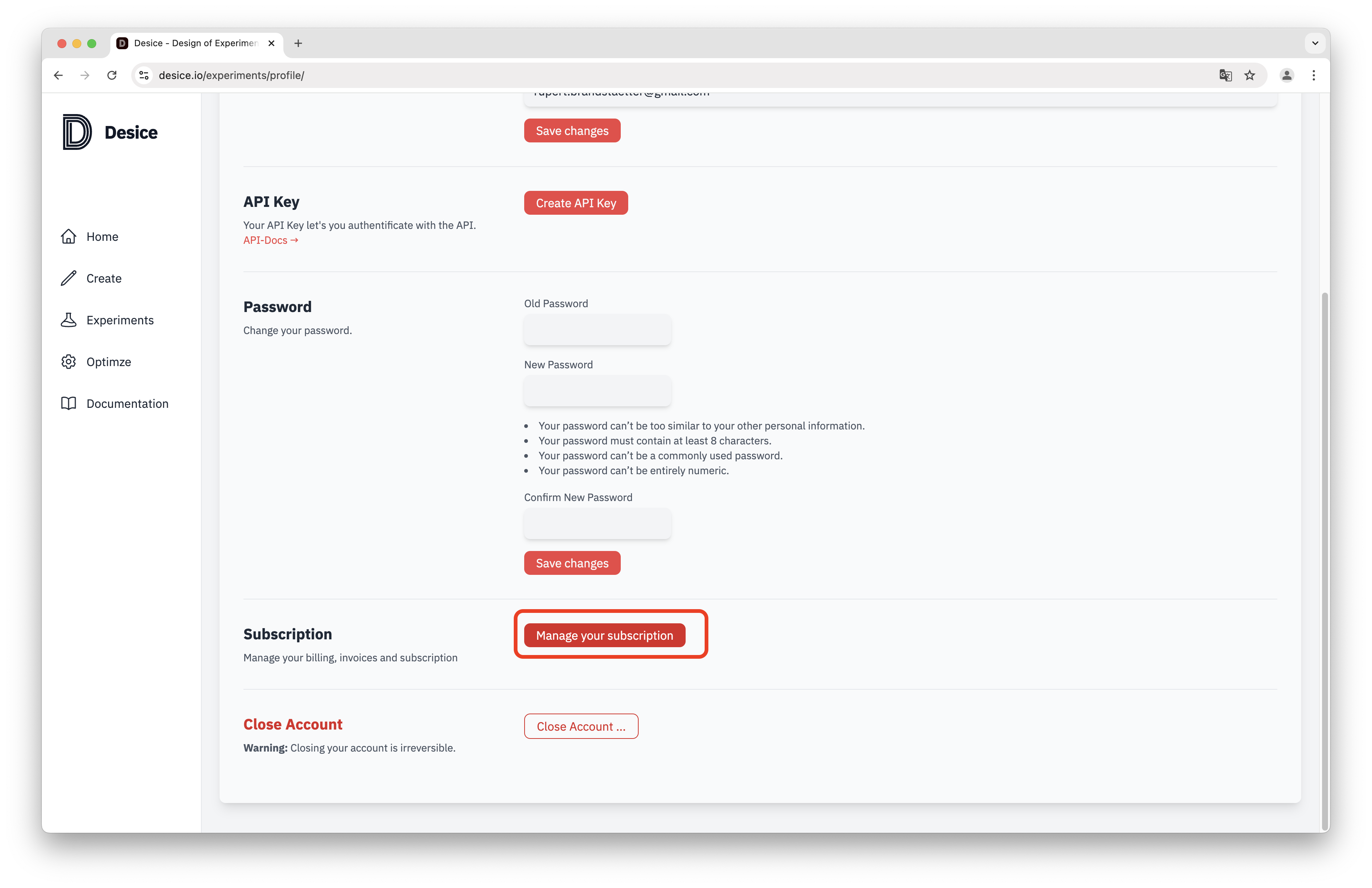Subscriptions, Billing and Invoices
You can manage your subscriptions, billings and download the invoices under the settings section within Desice. For that you click on your user account on the top right of every page and select Settings.
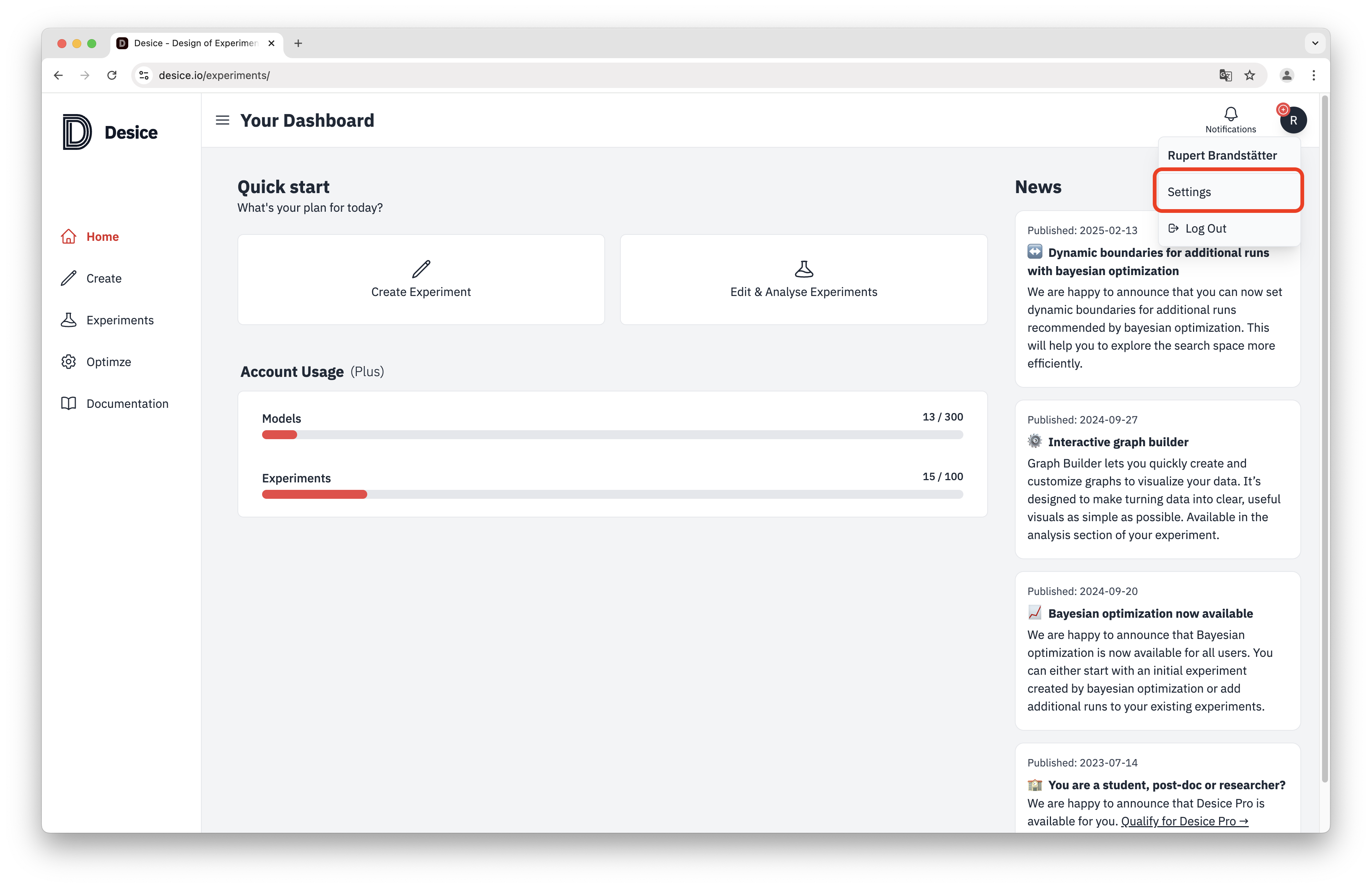
After that you get to the general settings section of Desice. Here is a sub section that is called manage you subscription. When you click on that button you get redirected to our payments provider, where you can manage your active subscription, change billing details or download invoices.